Oftentimes when we need to repair something on a system or recover data when the operating system is no longer accessible, booting from an external location is a must. In order to make a device like a portable storage drive bootable, you will certainly need a specialized application that can do the job quickly and easily.
Such a utility is Bootable USB Drive Creator Tool, a very lightweight, yet quite effective tool that is ready to run right out of the box. Since it doesn't require installation, all you have to do is simply unpack the files and run the executable.
The interface of Bootable USB Drive Creator Tool is so easy to read and use that even less experienced users can have a go at using this software and successfully make an USB connected device bootable.
U盘之家
Besides the main purpose for which this utility was created, there is another, more simpler task it can carry out on the fly. Thus, with the help of this tiny application you will be able to format a drive and turn its file system into FAT32.
It's also worth mentioning that the software automatically detects any devices connected to the PC after the program was started. This means you don't have to refresh or restart Bootable USB Drive Creator Tool in order to have it read your flash drive.
U盘之家
If you have more than one device plugged in the USB ports, you can use the drop-down list to select the one that will become bootable. You can also assign a new name to the drive and even opt for a 'Quick Format'.
The last step before hitting the 'Start' button is to load the boot files. This can be easily done by choosing the folder that contains the required data. You can even use the files Bootable USB Drive Creator Tool comes with. These will allow you to make the drive boot in either FreeDOS or in MS-DOS.
通常情况下,当我们需要修复的系统上的东西或恢复数据时,操作系统不再访问,从外部启动的位置是必须的。为了使像一个便携式存储驱动器启动的设备,你肯定会需要一个专门的应用程序,可以快速,轻松地完成这项工作。 优盘之家
这样的工具是可引导USB驱动器的创造者工具,非常轻巧,但非常有效的工具,它已准备好正确的开箱运行。因为它不需要安装,所有你需要做的就是简单地解压缩文件并运行可执行文件。 优盘之家
可引导的USB驱动器的创造者工具的界面是很容易阅读和使用,即使是经验不足的用户可以一展身手,在使用该软件,并成功地使一个USB连接的设备引导。 U盘之家
除了此实用工具创建的量,主要目的,还有另外,更简单的任务就可以进行的飞行。因此,与这个小应用程序的帮助,你将能够格式化驱动器并打开其文件系统为FAT32。
另外值得一提的是,该软件的程序被启动后会自动检测连接到PC上的任何设备。这意味着你不必刷新或者为了让它读你的闪存驱动器重新启动可引导USB驱动器的创造者工具。
如果你有插在USB端口多个设备,您可以使用下拉列表中选择其中之一,这将成为启动。您也可以指定一个新的名称到驱动器,甚至选择了“快速格式化”。 U盘之家
打“开始”按钮之前的最后一步是加载启动文件。这可以通过选择包含所需数据的文件夹很容易地完成。你甚至可以使用可引导USB驱动器的创造者工具自带的文件。这将允许你做出任何的FreeDOS或MS-DOS驱动器启动。
USB驱动器的创造者工具V1.0 免费版:http://www.upan.cc/tools/others/3350.html


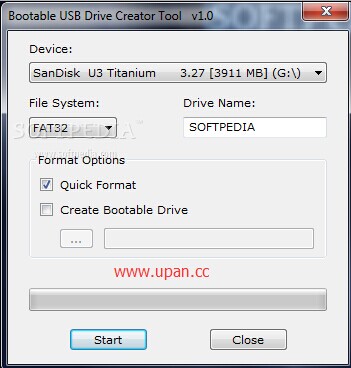
 点击图片放大
点击图片放大