此软件为英文版本 优盘之家
Just like its name suggests, WinUSB Maker is a handy tool designed to help you create a bootable USB drive that holds Windows installation files.
Besides the fact that it supports multiple sources, be they Windows setup DVDs, local folders on your computers or an ISO image, WinUSB Maker can also work with external devices of up to 1 TB.
You may not know where to start when you first launch the application and, unfortunately, there's no help file to assist you throughout the whole process and explain the available options.
And although the interface is clean and well-organized, some of the settings displayed in the main window may scare away beginners, especially because they adopt names more appropriate to those with a bit more computer knowledge.
You are thus prompted to choose from a setup folder, an ISO image, a GRLDR bootable disk or a DOS bootable disk, with two detection modes available, normal and fixed.
Of course, if you pick the folder option, you need to define the path to the source files, but also choose the USB drive you wish to use in the process.
优盘之家
Obviously, copying files takes a while, usually around 10 minutes, and the computer is moderately stressed up during the process, so it's recommended to avoid working on the system before WinUSB Maker gets the job done.
All in all, WinUSB Maker is a tool that serves its purpose pretty fast, but it still needs a more user friendly approach to attract both beginners and more experienced users. Or, at least, a comprehensive help manual would come in handy to many users out there.
就像它的名字一样,了WinUSB Maker是旨在帮助您创建包含Windows安装文件可启动USB驱动器一个方便的工具。
此外,它支持多个源的事实,不论是Windows安装DVD光盘,在计算机上或ISO映像本地文件夹,了WinUSB Maker可以还具有高达1 TB外部设备工作。 优盘之家
你可能不知道从哪里开始,当你第一次启动应用程序,不幸的是,没有帮助文件,以帮助您在整个过程中,并解释了可用的选项。
而虽然界面是干净的,精心组织,一些在主窗口中显示的设置可能会吓跑初学者,尤其是因为他们采取的名字更适合那些有更多的电脑知识。
因此,系统会提示您从安装文件夹,ISO映像,一个GRLDR启动盘或DOS启动盘来选择,可用,正常和固定两种检测方式。 www.upan.cc
当然,如果你选择的文件夹选项,你需要定义的路径源文件,但也可以选择你想在这个过程中使用的USB驱动器。 U盘之家
显然,拷贝文件需要一段时间,一般约10分钟,并在此过程中计算机适度强调了,所以它的建议,以避免在系统上工作之前了WinUSB设备,能够完成任务。
一切的一切,了WinUSB Maker是达到目的相当快的一个工具,但它仍然需要一个更加用户友好的方式吸引初学者和有经验的用户。或者,至少,全面帮助手册就派上用场了许多用户那里。 www.upan.cc
WinUSB设备2.0测试版2/1.8 绿化:http://www.upan.cc/tools/others/3354.html


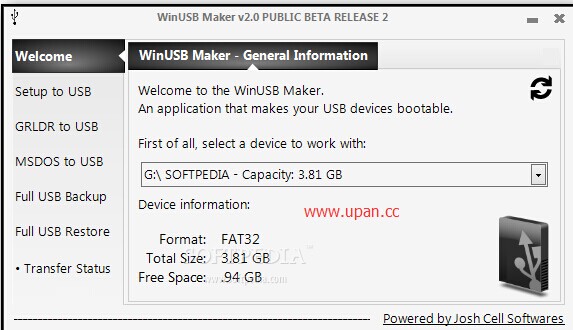
 点击图片放大
点击图片放大