Wenovo USB Disks Access Manager is a simple, yet effective utility that helps you to manage and control the access to removable devices such as USB flash drives.
The main window displays three options you can choose from namely ‘Allow Read & Write’, ‘Allow Read only’ and ‘Disable USB Disks Detection’. Since no installation process is required, the application can be easily managed even by less experienced users. 优盘之家
The first option which is marked as a default setting allows users to easily read the content available on removable media devices and change it as they want. The ‘Read & Write’ permission enables users to run scripts, access a shortcut and its target, view and list files and subfolders, as well as add new documents. 优盘之家
The second option entitled ‘Allow Read Only’ does not permit any modifications to be made on the files and folders which are located on USB devices. Irrespective of the type of user that will access the current device, only the read action is allowed. In case someone is trying to alter to current documents, this action is prohibited. www.upan.cc
This option is mostly used when you want to protect important files on removable devices that can be accessed by various users. Choosing this setting you can rest assured that no one will modify your documents without your permission.
When the last option is selected, all the USB disks plugged into the computer will not be detected anymore.
After selecting the option that best suits your needs, you need to unplug then re-plug the USB disks into your computer so the changes become effective.
In closing, Wenovo USB Disks Access Manager is a reliable application that helps you to secure the files located on USB devices and manage the permissions the way you want. 优盘之家
Wenovo USB磁盘访问管理器是一种简单而有效的工具,可以帮助您管理和控制访问可移动设备,如USB闪存驱动器。
主窗口显示三个选项,你可以从即选择“允许读取和写入','只允许读取”和“禁用USB磁盘检测”。因为不需要安装过程中,应用程序可以容易地甚至由缺乏经验的用户进行管理。 U盘之家
其中被标记为默认设置的第一个选项可以让用户轻松读取移动媒体设备提供内容,并改变它,因为他们想要的。在“读与写”权限使用户能够运行脚本,访问快捷方式,它的目标,视图和列表的文件和子文件夹,以及添加新的文件。 U盘之家
题为第二个选项“允许只读”不允许将其上位于USB设备上的文件和文件夹所做的任何修改。不管用户将访问当前设备的类型,仅读出的动作被允许。如果有人试图改变当前的文件,这个动作是禁止的。
当你要保护的是可以通过各种用户访问移动设备的重要文件大多使用此选项。选择此设置,您可以放心,没有人会修改你的文档未经您的许可。
当选择了最后的选项,所有插入计算机的USB磁盘将不再检测到。 www.upan.cc
选择最适合您需要的选项后,您需要拔掉再重新插上U盘插入电脑使更改生效。
最后,Wenovo USB磁盘Access Manager是一个可靠的应用程序,可以帮助您保护位于USB设备中的文件和管理权限,你想要的方式。 www.upan.cc
Wenovo USB磁盘访问管理器(Weno:http://www.upan.cc/tools/others/3360.html


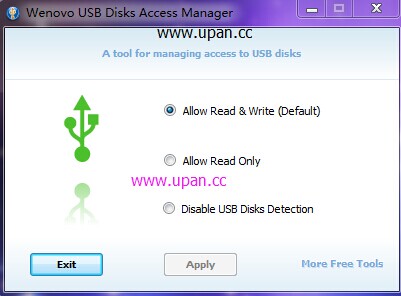
 点击图片放大
点击图片放大