Removable Access Tool is a simple-to-use and portable piece of software that gives you the possibility to seamlessly manage permissions for USB devices. It comes loaded with an intuitive set of options that should be easy to figure out by users, regardless of their level of experience with such apps.
No installation required
Since there is no setup pack involved, you can drop the program files anywhere on the hard disk and just click the executable to launch Removable Access Tool. Unlike most installers, it doesn't add new entries to the Windows registry or create new files on the HDD, thus leaving not traces behind after deleting it. www.upan.cc
Intuitive interface and settings
The UI is user-friendly, comprised of a small window with a simplistic layout, where you can select the USB permission level immediately. Thus, you can allow data reading and writing (default), allow read only, or block all USB storage devices. Changes are applicable with one click, and you can reset them to default.
Removable Access Tool can be password-protected to prevent unauthorized users from tinkering with settings. It is also possible to switch to another UI language, allow or deny access to all removable, CD/DVD, floppy, tape or WPD devices, deactivate the autorun feature, show hidden files on the drive, as well as safely remove hardware.
Evaluation and conclusion 优盘之家
The software application worked smoothly throughout our evaluation, without causing the operating system to freeze, crash or prompt error messages. Its impact on system performance is minimal, thanks to the fact that it needs low CPU and RAM to work properly.
To sum it up, Removable Access Tool facilitates intuitive and powerful features for setting the permission level of USB flash drives, and it can be handled by anyone. www.upan.cc
移动访问工具是一个简单易用的和便携式的软件,使您能够无缝管理USB设备权限的可能性。它预装了一个直观的选项应该是很容易弄清楚用户,无论与这些应用程序的经验,他们的水平。
无需安装
由于没有设置组参与其中,你可以在任何地方砸在硬盘上的程序文件,只需点击可执行推出移动访问工具。不像大多数的安装,它不添加新条目到Windows注册表或者硬盘创建新的文件,从而删除后留下的痕迹并不落后。 优盘之家
直观的界面和设置
用户界面是用户友好的,由一个小窗口中有一个简单的布局,在那里你可以立即选择USB权限级别。因此,你可以让数据读取和写入(默认),只允许读,或阻止所有USB存储设备。变更适用与点击,你可以重新设置为默认值。
移动访问工具可以用密码进行保护,以防止未经授权的用户使用的设置摆弄。也可以切换到另一个UI语言,允许或拒绝访问到所有可移动,CD/ DVD,软盘,磁带或WPD设备,关闭自动运行功能,显示隐藏文件的驱动器上,以及安全删除硬件。
评价和结论
该软件应用程序的工作顺利贯穿我们评估,而不会导致操作系统冻结,崩溃或提示错误消息。其对系统性能的影响是最小的,这要归功于它需要较低的CPU和RAM正常工作的事实。
概括起来,可移动访问工具方便直观,强大的功能设置的USB闪存驱动器的权限级别,它可以由任何人来处理。
USB移动访问工具(USB Removabl:http://www.upan.cc/tools/others/3381.html


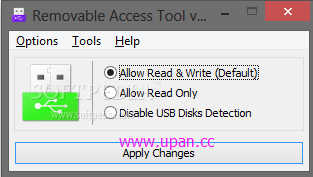
 点击图片放大
点击图片放大