HP Easy USB Transfer is an add-in that allows you to move files easily between a USB hard drive and the HP MediaSMART or the HP Data Vault. U盘之家
Simply connect your USB hard drive or flash drive directly to the HP MediaSmart or the HP Data Vault, click on the Easy USB Transfer application located in the console and drag your contents to or from a share folder on the server to initiate the copy/move.
Once the transfer is initiated, no connection through your computer is required - you can disconnect or turn off your computer and the transfer will complete without a computer connected.
Great for offloading photo shoots or transferring large amounts of data to or from USB hard drives. Transfer files to or from the USB drives - either way.
Get HP Easy USB Transfer and give it a try to see what it's all about!
HP简易USB传输是一个加载项,使您可以将USB硬盘驱动器和HP的MediaSmart或HP数据库之间轻松移动文件。
只需连接您的USB硬盘驱动器或直接闪存驱动器的HP MediaSmart的或HP数据保险库中,单击位于控制台的简易USB传输应用程序并拖动内容或从共享文件夹在服务器上启动复制/移动。
一旦传输开始,需要通过您的电脑没有连接 - 你可以断开连接或关闭电脑和传输将完成无连接的计算机。
伟大的卸载拍照或传输大量数据或从USB硬盘驱动器。传输文件到或从USB驱动器 - 无论哪种方式。 U盘之家
获取的HP Easy USB传输,并给它一个尝试,看看它的全部! www.upan.cc
HP简易USB传输(HP Easy USB :http://www.upan.cc/tools/others/3415.html


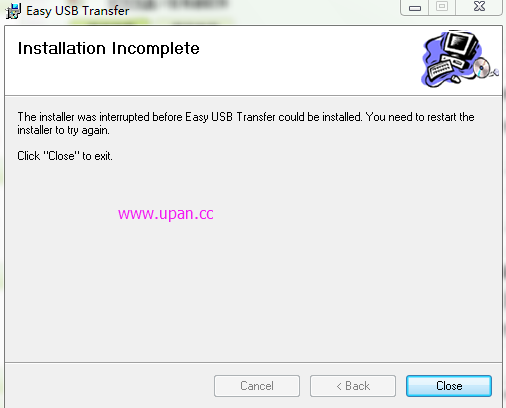
 点击图片放大
点击图片放大