In less than one hours elapsed time it is possible for a non technical user using “RunYourAppsFromUSB” to convert an Application (not .NET) which is installed on a PC into “Portable” Application which can “subject to its license terms” be installed on a USB Device and plugged in and run on any Windows PC( with no extra SW required on that PC). U盘之家
Unlike other systems it is a complete system and does not require the purchase, installation and maintenance of expensive and complex Installer SW , Server environments or Virtual Machines before it can be used. It is designed to be easy to use, (and NOT require detailed knowledge of PCs beyond what was necessary to install the Apps on the PC).
The default options are suitable for the majority of Apps and where required there is the option using an “Advanced” mode to display and revise the settings. It provides four methods (which can be used together) of defining and setting up the APPLICATION’s environment on the USB device.
Monitoring the running of the App, Reading the details in the App’s Installation MSI, Capturing changes on installation, Adding complete Directories and Registry Keys Once setup the Applications on the USB Device are run using a “Start menu” which can be automatically displayed when the Device is plugged in, so it can be used by any (non technical) PC User. Give RunYourAppsFromUSB a try to fully assess its capabilities!
在不到一个小时的时间为一个非技术用户使用“runyourappsfromusb”转换的应用是可能的(不。网)是安装在PC上为“便携式”的应用,可以“受其许可条款”被安装在USB设备插入和运行在任何Windows PC(没有额外的软件,PC)的要求。 优盘之家
不像其他的系统,它是一个完整的系统,不需要购买昂贵和复杂,安装软件的安装和维护,服务器环境或虚拟机才可以使用。它被设计为易于使用,(而不需要电脑的详细知识超出了必要的PC机上安装的应用程序)。
U盘之家
默认选项是适合大部分软件并在需要时就用“先进”的方式来显示和修改设置的选项。它提供了四种方法(可以一起使用)的定义和对USB设备的设置应用程序的环境。
U盘之家
该应用程序的运行监测,在应用程序的安装MSI阅读的细节,捕捉变化的安装,增加完整的目录和注册表键一旦安装在USB设备的应用程序运行一个“开始菜单”可自动显示当设备插入,因此可以使用任何(非技术)的PC用户。给runyourappsfromusb尝试充分评估其能力! U盘之家
RunYourAppsFromUSB V3.:http://www.upan.cc/tools/others/3505.html


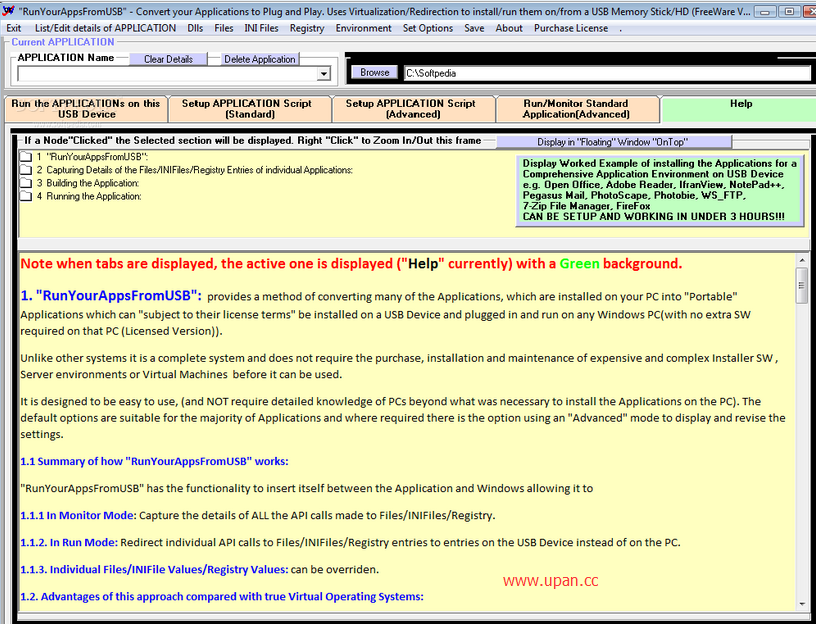
 点击图片放大
点击图片放大