USBOblivion is a tiny and portable application designed to get rid of all Windows registry traces left by USB drives and CD-ROMs. It takes care of the entire process on its own, requiring minimal user intervention. U盘之家
Since installation is not a prerequisite, you can save the EXE file to any folder on the hard disk and just click it to run.
There is also the alternative of saving USBOblivion to a USB flash disk or similar removable device, in order to run it on any machine with minimum effort and without previous installers.
What's more, the app does not add new entries in the registry or Start menu, as it usually happens with installers, leaving the disk clean after removal.
The interface is represented by a standard window with a plain and simple layout, where you can start the cleaning procedure with the click of a button. Before doing so, you can ask the program to create a backup of the registry and keep it on the hard drive, just in case Windows starts experiencing issues afterward.
Instead of running a cleaning session, you can perform a simulation to view and analyze log details shown in the main frame, such as the exact keys that will be removed.
USBOblivion is very low-demanding when it comes to CPU and RAM, so it does not hog system resources. It finishes a cleaning job very quickly and without issues. No error dialogs were shown in our testing, and the utility did not hang or crash. Thanks to its intuitive layout and overall simplicity, even first-time users can use USBOblivion with confidence.
usboblivion是微小的和便携式的应用设计,摆脱所有的Windows注册表痕迹的USB驱动器和光盘左。它需要对自己的整个过程,需要最少的用户干预。 www.upan.cc
因为安装是不是一个先决条件,你可以保存EXE文件到硬盘上的任何文件夹,点击它运行。
也有一个USB闪存盘保存usboblivion或类似移动设备的选择,为了以最小的努力,任何机器运行它并没有以前的安装。
www.upan.cc
更重要的是,应用程序不添加新条目在注册表或开始菜单,因为它通常发生在安装,拆除后留下的磁盘清理。 U盘之家
该接口是由一个简单的布局标准窗口的代表,在那里你可以开始清洗程序,点击一个按钮。在这样做之前,你可以让程序创建注册表的备份和保存在硬盘上,就在Windows启动时遇到的问题,然后。
www.upan.cc
而不是运行一个清洁的会话,你可以做一个模拟的查看和分析日志信息在主框架中所示,如精确的键将被删除。 www.upan.cc
usboblivion很低要求时,CPU和内存,所以它不生猪的系统资源。它完成清洗工作非常迅速,没有问题。没有错误对话框在我们的测试表明,本没有挂或碰撞。由于其直观的布局和整体简洁,即使是初次使用的用户可以使用usboblivion充满信心。 www.upan.cc
USBOblivion V1.10.3.0 :http://www.upan.cc/tools/others/3541.html


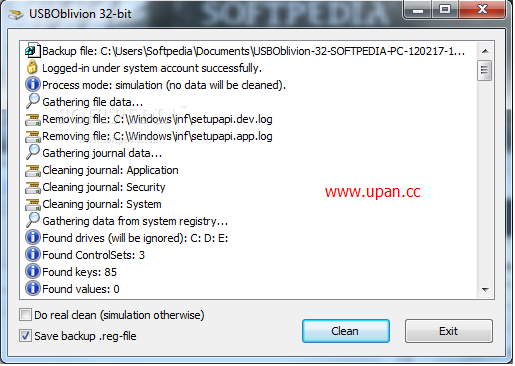
 点击图片放大
点击图片放大