ISO to USB是 一款免费的ISO刻录到U盘小工具,可以把Windows ISO映像刻录到U盘。U盘的容量必须大于ISO映像,制作前记得先把U盘重要数据备份起来,因为ISO刻录到U盘,将会格式化U盘。ISO to USB 允许运行引导,打算用U盘安装Win8的用户拿下它吧 一直用UltraISO将安装盘刻录到U盘安装,这个更简单直接。
ISO to USB is a free and small software that can burn the ISO image file directly to the USB drives, these USB drives include USB flash drives, memory sticks and other USB storage devices, it also supports to create a bootable USB disk with Windows operating systems. Freeware.
If create bootable USB disk failed, sometimes the USB disk will be unusable, you can try the following steps to recover it:
Insert your USB disk, click "Start", and then click "Control Panel".
(a) For Win7/Vista, in the "System and Security", click "Administrative Tools", and then double-click "Computer Management".
(b) For WinXP, in the "Performance and Maintenance", click "Administrative Tools", and then double-click "Computer Management".
In "Computer Management" console tree, expand "Storage", click "Disk Management".
In "Disk Management", right-click your USB disk (unallocated space), and then click "New Simple Volume", the "New Simple Volume Wizard" should appear, step-by-step, that is all.
ISO to USB:http://www.upan.cc/tools/boot/isotousb.html


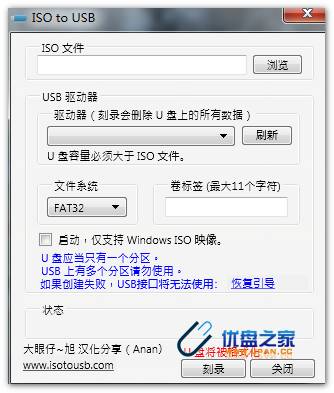
 点击图片放大
点击图片放大