Hi-Speed USB Flash Disk Utility v2.14.0.0 Prolific Edition
[For PL-2515PRO / PL-2518 Controllers]
[Also backward compatible with PL-2515 Controllers]
=====================================
Note: This utility will only run on Prolific VID/PID devices.
Changes on this update version: [v2.14.0.0]
1. Supports PL-2515PRO/PL-2518 5A DMA read method.
2 Update PLFlash.dll to fix Format error.
3. Remove "Prolific" string in InstallShield and "Start" folder
Revision History:
==========================
USB Flash Disk Utility v2.13.0.0:
1. Remove SisPatch.exe
2. Uitlity will remove device if enter password twice.
3. "Make bootable disk" will only prompt once to ask where the file is if the files in the same directory.
--------------------------------
USB Flash Disk Utility v2.12.0.2:
1. Enlarge option dialog. (from v2.12.0.1)
2. Update PLFlash.dll to 3.2.5.0 to fix check password fail problem in Windows XP/2000. (from v2.12.0.0)
3. Fix "Invalid Device" warning message, if "Change password" and "Clear password" enter wrong password and remove device.
4. Add a message after "Make Bootable Disk" is success.
5. Add "SisPatch.exe" in "Program Files\Prolific\USB Flash Disk Utility".
5.1 Execute "SisPatch.exe" will enable the feature "software remove device" after enter wrong password twice.
5.2 SisPatch.exe can be run in Windows 98 only.
--------------------------------
USB Flash Disk Utility v2.11.0.0 : 优盘之家
1. "Change password" and "Clear password" feature will close dialog, if users enter wrong password.
2. Update Windows 98 mass storage driver to 2.3 to fix chip 3A suspend-resume (S1) problem with VIA chipset.
--------------------------------
USB Flash Disk Utility v2.10.0.0 :
1. Add MSDOS.sys file in "Make Bootable Disk" feature.
--------------------------------
USB Flash Disk Utility v2.9.0.0 :
1. Enable "Make Bootable Disk" feature (copy IO.sys and command.com files).
2. Fix the problem the disk size didn't sync with slide bar in partition dialog.
2.1 Root cause: If the application "WindowBlind" is installed, the message will be blocked.
2.2 Solution: Polling the slide bar position and change the partition size. U盘之家
--------------------------------
USB Flash Disk Utility v2.8.0.0 :
1. Changes: If users check password fail twice, utility will remove the device. Original
1.1 Root cause: If users check password fail three times, firmware will remove the device.
In Windows98, this action on the motherboard with SiS962 chipset will cause the system hang.
2. Fix Bug: Check password dialog will show device's drive letter with PL-2515PRO.
--------------------------------
USB Flash Disk Utility v2.7.0.0 :
1. Fix bug: If the first partition size is larger than 4GB, the second partition can not mount under WinXP/2K.
1.1 Root cause and Solution:
In Win2K/XP, WIN32API SetFilePointer operate with offset which uses two LONG variables as parameter.
While partition size larger than 2GB, it must use both variables to reach the offset. (Because the maximum value of a LONG type is 2GB.) .
In that condition of two parameter, the first parameter will be take as ULONG type by SetFilePointer
(The maximum value of a ULONG type is 4GB) .There is a bug in original format function: the second parameter is incorrect.
Therefore, if the first partition size is larger than 4GB, then the format of second partition will be incorrect.
2. Fix bug: Version error in About Dialog
--------------------------------
USB Flash Disk Utility v2.6.0.0 :
1. Support PL-2515Pro 1A , 2A and 3A controller
2. Do not support device with ReadOnly partition and "No-Hub" condition.
--------------------------------
USB Flash Disk Utility v2.5.0.0 :
1. Support PL-2515Pro 1A and 2A controller
2. Fixed some bugs.
--------------------------------
USB Flash Disk Utility v2.4.0.0 :
1. Support only PL-2515Pro 1A controller (chip version is 0x04)
2. This Utility does not support changing disk type during partition.
--------------------------------
USB Flash Disk Utility v2.3.0.0 :
Fixed Bug:
1. After formatting the device which has 2nd partition and password was set, Utility will pop-up the "Auto Pop-Up Dialog".
2. In partition dialog, slide the size bar will set the disk type to "Removable Disk".
优盘之家
Known Problem:
1. Attaching a device which has 2nd partition and Password/Hint was set, after check password successfully, then PasswordHint will disappear.
--------------------------------
USB Flash Disk Utility v2.2.0.0 :
1. Support PL-2515PRO 1A controller
2. PLFlash.dll version update to v2.4.4.0
3. Support FAT32 format type if total flash size over 2GB
4. Modify the disk type, change USB-HDD type to Fixed Disk and USB-FDD/ZIP type to Removable Disk. These types all include MBR.
Fixed Bug:
1. Get password hint error if no hint is set.
2. Password auto pop-up did not work.
3. A device with 2 partition attached and perform partition, the 2nd partition will not be saferemoved after partition.
4. Format 2nd partition fail. (refer Limitation 1) www.upan.cc
Limitation:
1. This utility will not support partition 1 and 2 has different PID. If the PID2 is not the same with PID1, utility can not detect the second partition. Therefore format 2nd partition will fail.
=================================
Prolific Technology Inc.
http://tech.prolific.com.tw 优盘之家
旺玖(PL-2515PRO/PL-2518):http://www.upan.cc/tools/mass/others/2012/Prolific_PL_2515PRO_PL_2518_UFD_Util.html


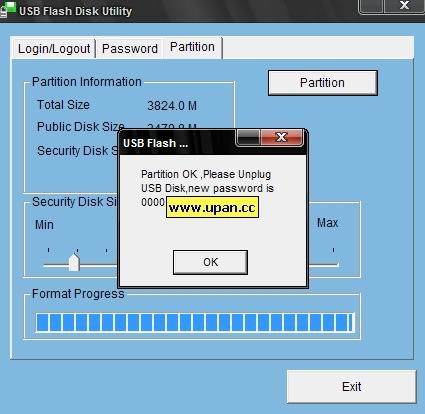
 点击图片放大
点击图片放大 游客
游客