注意:此工具为命令行下运行(开始-运行-执行cmd进入命令行) 优盘之家
下载包含有32位和64位2个版本的程序。
命令行工具,可能很多人会不习惯。其实建立一个快捷方式就很容易搞定了。
使用方法:确认你的 U 盘盘符,然后在 ‘命令提示符“ (开始 > 运行 > CMD > 回车)使用 RemoveDrive g: -l 即可,参数 -l 是重复卸载直到成功。其中的参数 -s 很牛逼,它会在卸载 U 盘之后删除程序自身,真正做到了舍己为人呐。 U盘之家
Usage:
RemoveDrive DriveSpec [-l][-h][-b][-i][-s][-w:nnnn]
DriveSpec is the drive to remove, e.g. U: or an NTFS mountpoint as "C:\CardReader\Multi Reader SD"
or . for the current drive
or \ for the drive of the RemoveDrive.exe
or a volume name like \\?\Volume{433619ed-c6ea-11d9-a3b2-806d6172696f}
or a kernel name like \Device\HarddiskVolume2 (Volume)
or a kernel name like \Device\Harddisk2\DR0 (Disk)
or a partition name like \Device\Harddisk2\Partition1
or a device ID
or a friendly name like 'Corsair Voyager'
Wildcards can be used.
[-L] loop until success
[-e] try to dismount and eject if the removal fails
[-h] show open handles (admin rights required, exprimental, may freeze!)
[-h:X] show open handles on a different drive (e.g. a TrueCrypt volume whose container is on the drive to remove)
[-w:nnnn] wait nnnn milliseconds before close
[-s] self delete removedrive.exe
[-b] let Windows show the "Safe To Remove Hardware" balloon tip
[-i] stop Windows indexing service (CiSvc) for a moment if required (admins)
[-d] show debug information
Only one drive is prepared for safe removal.
RemoveDrive,命令行下安全删除U盘:http://www.upan.cc/tools/others/3144.html


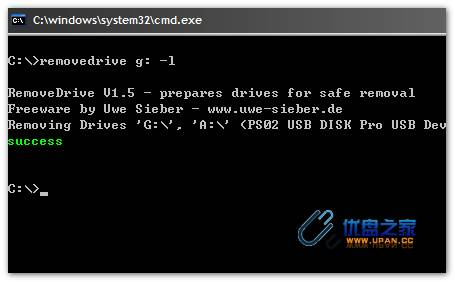
 点击图片放大
点击图片放大