USB Device Tree Viewer is designed to provide you with fast access to information concerning the USB host controllers and devices connected to your computer.
Based on the USBView sample application provided by Microsoft within the Windows Driver Kit, this application offers end users an intuitive GUI that allows the easy management of USB devices and ports.
Although the interface is simple and easy to accustom with, USB Device Tree Viewer is intended mostly for tech savvy users, who know how to interpret and use the displayed information. www.upan.cc
USB Device Tree Viewer analyzes you system configuration and displays details about the connected host controllers, such as the manufacturer, the drivers, bus type, enumerators, location, child devices, drive letters, COM and debug ports, bus statistics, power state and bandwidth info. 优盘之家
Aside from this, you can view the configuration of each connected USB drive and port. The device keyname, description and address, the connection status, the service and enumerator, the location ID, additional capabilities (for instance, if the device is removable), the power state, the descriptors are just some of the available details that this application can read. U盘之家
The total number of the connected hubs and devices is displayed in the status bar, while the ‘Options’ menu enables you to optionally read the descriptor hex dump and disable automatic device refresh. In addition to this, the application features automatic retries for previously failed USB requests.
For computers that have a large number of devices connected using USB ports, the treeview can become rather complex, but this application can handle such situations as well, providing you with jump-lists that can be used for quick navigation. www.upan.cc
USB Device Tree Viewer is capable of querying the registry and enumerating host controllers, root hubs, as well as the attached devices to each port. It displays extended information regarding the USB ports and devices, providing a user-friendly management tool for all the controllers. www.upan.cc
USB设备树查看器的设计为您提供有关连接到计算机上的USB主机控制器和设备的快速访问信息。 www.upan.cc
基于Windows驱动程序工具包中提供了微软查阅USBView示例应用程序,该应用程序为最终用户提供一个直观的图形用户界面,使管理方便USB设备和端口。 U盘之家
虽然界面简单,易于使用习惯于,USB设备树查看器的目的主要是为精通技术的用户,谁知道如何解释,并使用所显示的信息。
USB设备树查看器分析您的系统配置,并显示已连接的主机控制器,如制造商,司机,总线类型,统计员,位置,子设备,驱动器盘符,COM和调试端口,总线的统计数据,电源状态和带宽的详细信息信息。 优盘之家
除此之外,您可以查看每个连接的USB驱动器和端口的配置。该设备键名,描述与地址的连接状态,该服务和枚举,位置ID,附加功能(例如,如果该设备是可移动的),电源状态,描述符只是一些可用细节,本申请可以读取。
的连接枢纽和设备的总数量显示在状态栏,而“选项”菜单,您可以选择读取描述十六进制转储和禁用自动设备刷新。除了这个,该应用程序还具有自动重试先前失败的USB请求。 www.upan.cc
对于有大量使用USB接口连接设备的电脑,树形视图可以变得相当复杂,但这种应用程序可以处理这种情况为好,为您提供跳跃列表,可用于快速导航。
USB设备树查看器能够查询注册表,并列举主机控制器,集线器根,以及连接设备每个端口。它显示有关USB端口和设备的扩展信息,所有控制器提供了一个人性化的管理工具。 优盘之家
USB设备查看器(USB Device Tr:http://www.upan.cc/tools/others/3374.html


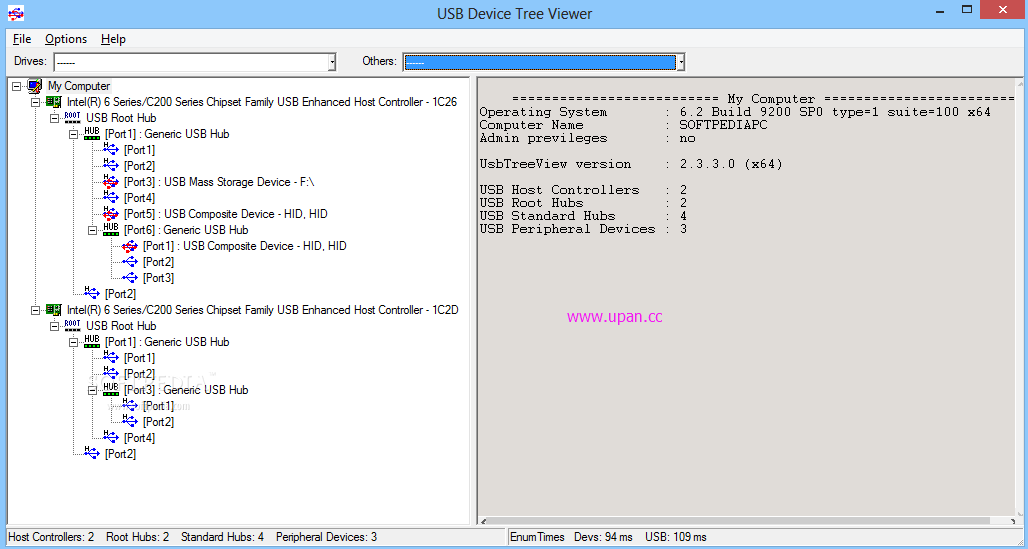
 点击图片放大
点击图片放大