PC Wizard is an advanced application designed to monitor and display the hardware and software configuration of your computer. It also provides several handy benchmarks, reports and other useful features, mainly catering to power users. U盘之家
Ad-supported tool with a user-friendly interface 优盘之家
Setting up PC Wizard does not take a long time. By default, it installs all components and users may exclude the web update tool and benchmarks. Since it is ad-supported, the app offers to install third-party utilities that it does not actually require to work properly; they can be excluded from setup.
At startup, the app creates an icon in the system tray area, where it gets sent on minimize. It also displays CPU and GFX information on the upper right corner of the screen. The main window is clear-cut, keeping the system summary and details regarding the mainboard, processor, video, I/O ports, drives, printers, devices, multimedia, network, power status, voltage, temperature, fans, power supply monitoring and Windows Hardware Experience index information neatly organized into separate areas. U盘之家
Examine information and generate reports www.upan.cc
A large amount of data can be examined, such as touch support, installed ports, drive sizes, total shares and computers in the local network, processor voltage, graphics card and core temperatures, along with S.M.A.R.T. attributes. Selected entries can be copied to the Clipboard or all data with detailed or just drivers information can be saved to external files.
View software configuration details www.upan.cc
Additional info can be investigated when it comes to general operating system details (e.g. system uptime), DOS, web browsers (e.g. Java Runtime version), control panel applets, desktop elements (e.g. time zone, regional settings), threads and processes, DLLs, OLE objects, Microsoft applications, fonts, Windows updates and patches, and so on. Once again, data can be copied or compiled into reports.
Run benchmarks easily 优盘之家
PC Wizard can test Windows to obtain an overall performance rating or evaluate global performance, the processor, multiple threads, cache and memory, global or latency memory, video / DirectX 3D, hard disk, DVD-ROM, removable disks, MP3 compression, or CUDA. Furthermore, it is possible to find out overclocking details, analyze processor monitoring graphs, save the hardware registers to file, as well as access Device Manager without leaving the interface. www.upan.cc
Evaluation and conclusion
The tool has a good response time and did not hang, crash or pop up error messages in our tests. It sports an impressive range of benchmarks and shows many useful details concerning various hardware and software components. However, it showed some inaccurate information in our tests, such as the default web browser. We must also take into account that PC Wizard has not been updated for a while.
PC向导是一种先进的应用用于监测和显示你的计算机硬件和软件的配置。它也提供了一些有用的基准,报告和其他有用的功能,主要面向电力用户。
广告支持的工具和用户友好的界面 www.upan.cc
设置计算机向导不需要很长的时间。默认情况下,安装所有组件,用户可以将网页更新工具和基准。因为它是广告支持的应用程序,提供安装,它实际上并不需要正常工作的第三方工具;他们可以排除设置。
在启动时,应用程序会在系统托盘区的图标,在它被最小化。它还显示CPU和显卡在右上角的屏幕信息。主窗口是清晰的,保持系统的总结和细节对于主板,处理器,视频,I/O端口,驱动器,打印机,设备,多媒体,网络,电源状态,电压,温度,风扇,电源监控和Windows硬件体验索引信息整齐地组织成独立的区域。
检查信息并生成报告 U盘之家
大量的数据可以被检查,如触摸支持,安装的端口,驱动尺寸,总股和计算机局部网络,处理器电压,显卡核心温度,随着数据属性。入选作品可以被拷贝到剪贴板或所有数据详细的还是司机的信息可以保存到外部文件。 www.upan.cc
查看软件的详细配置 www.upan.cc
附加信息可以进行调查的时候,一般操作系统的细节(例如,系统正常运行时间),DOS,Web浏览器(例如Java运行时版本),控制面板程序,桌面元素(例如时间区,区域设置),进程和线程,DLL,好啊对象,微软应用,字体,Windows更新和补丁,等等。再次,数据可以被复制或编辑成报告。 优盘之家
运行基准测试很容易 U盘之家
PC向导可以测试Windows获得一个整体的绩效评估或评估整体性能,处理器,多线程,缓存和内存,全球或延迟的内存,视频/ DirectX 3D,硬盘,光盘,可移动磁盘,MP3压缩,或CUDA。此外,它是可能找到的超频细节,分析处理器监控图,节省硬件寄存器文件,以及访问设备管理器不留接口。
评价和结论 优盘之家
该工具具有良好的响应时间和没有挂,崩溃或出现在我们的测试中的错误信息。这一系列令人印象深刻的运动基准,显示许多有用的细节有关的各种硬件和软件组件。然而,它在我们的测试中表现出的一些不准确的信息,如默认的Web浏览器。我们还必须考虑到PC向导尚未更新一下。 www.upan.cc
PC Wizard 2015 2.14检测器:http://www.upan.cc/tools/test/3583.html


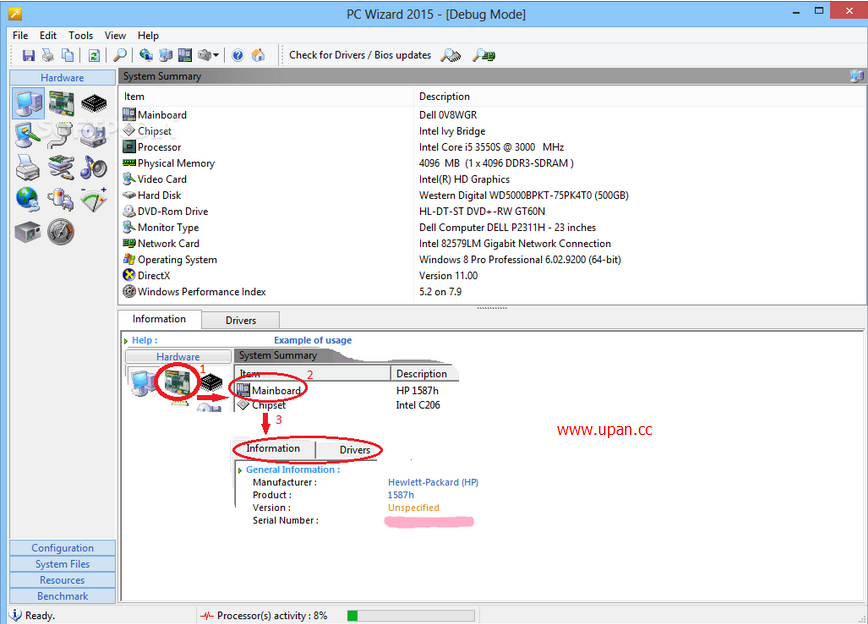
 点击图片放大
点击图片放大