If your computer installed windows 8.1, experiencing computer problems, even if the system has been unable to start, but you lose the your system recovery CD, or your system recovery function problems, reinstall the system may is a very painful process. U盘之家
Your USB recovery drive can still help you troubleshoot and solve these problems. There has been a recovery image file on your computer, but it in addition to occupying space on your disk, there may accidentally deleted or installation of the system has been formatted off. In order to save the space, you can remove the restored image from the computer, and use your U disk drive. Thankfully, Microsoft is aware of the problem, and it has developed a very simple way to reinstall the system to help you get back everything you have lost.
Note that, according to the official document, if you use the Win7 system, you will need to enter a Win8.1 product key to make this process work smoothly. And the tool for the U disk or disc for the 32 bit system has at least 1.8GB of available space, the 64 bit system has at least 2.3GB available space.
1 run Win8.1 setup.
2 system when you run or save the file, select "run"".
3 system prompts you to enter a product key, enter the 25 digit product key.
4 when the system prompts you to install Windows 8.1, select "Install" by creating the media, and then click next ".
5 select the media type you want to use: U disk or DVD, click next to continue to install.
如果您的电脑安装了Windows 8.1,电脑遇到问题,即使系统已无法启动,但是您丢失了您的系统恢复光盘,或者您的系统恢复功能出现问题,重装系统可能是一个非常痛苦的过程。
你的USB 恢复驱动器仍可以帮助你排除故障和解决这些问题。可能你电脑上已经有一个恢复的映像文件,但是它除占用你的磁盘空间,还有可能误删或是安装系统被格式化掉了。为了节省电脑的空间,你可以从电脑中删除恢复映像,改而使用你的U盘恢复驱动器。令人欣慰的是,微软已经意识到这个问题,而且现在已经开发出了一个非常简单的重装系统的方式来帮助您找回丢失的一切。
要注意的是,根据官方文档介绍,如果您使用的是Win7系统,您将需要输入一个Win8.1的产品密钥来让这个进程顺利工作。并且这个工具对于U盘或光盘的要求为32位系统有至少1.8GB可用空间,64位系统有至少2.3GB可用空间。
1. 运行Win8.1安装程序。
2. 系统提示你运行或保存文件时,选择“运行”。
3. 系统提示你输入产品密钥时,输入25位数字的产品密钥。
4. 当系统提示你安装Windows 8.1时,选择“通过创建介质进行安装”,然后单击“下一步”。
5. 选择你要使用的介质类型:U盘或DVD,点击“下一步”继续安装即可。
Windows安装工具(Installati:http://www.upan.cc/tools/repair/3587.html


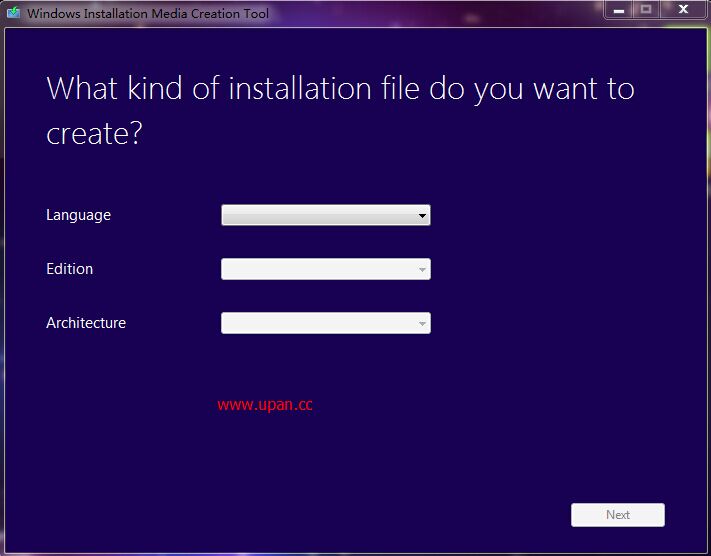
 点击图片放大
点击图片放大