As the name suggests, USB Safely Remove provides a secure environment for removing USB flash disks from the computer unit without causing any damage in the process. It packs a nifty set of features that surpass the default options provided by Windows.
Once installed, USB Safely Remove creates an icon in the system tray area and automatically detects pen drives already connected to the PC.
Hovering the mouse cursor over this icon reveals device names and occupied space. You can deactivate all of them or detect new hardware changes, as well as bring up a window to view all devices, including hidden ones.
It is possible to browse a device's location in Explorer straight from this menu, display selected ones in the tray icon dialog, as well as open the native "Safely Remove Hardware" screen.
Editing device properties can be done via the context menu on a selected item. You can change the device name and image, assign a hotkey for calling the stop menu for it, as well as enable or disable autorun.
As far as program options are concerned, you can set USB Safely Remove to automatically run at system startup, alter the interface language, customize the layout and skin, reconfigure global keys and notification settings, and others.
The application has an excellent response time and smoothly integrates into the operating system, without causing it to hang, crash or pop up error dialogs. We have not come across any issues throughout our evaluation. To conclude, USB Safely Remove bring forth powerful features for ensuring pen drive security when unplugging them from the computer.
顾名思义,USB安全删除提供,而不会引起在过程中的任何损坏除去从计算机单元USB闪存盘的安全环境。它配备了一个漂亮的一套超越Windows提供的默认选项功能。
一旦安装完毕,USB安全删除会在系统托盘区的图标,并自动检测笔驱动器已经连接到PC。
将鼠标光标放在该图标显示的设备名称和所占用的空间。您可以关闭所有的人,或检测新硬件的变化,以及弹出一个窗口来查看所有设备,包括隐藏的。
这可以从该菜单直接浏览资源管理器中设备的位置,显示选定的在托盘图标对话框,以及打开本地的“安全删除硬件”屏幕。
编辑设备属性可以通过上下文菜单上选择的项目来完成。您可以更改设备名称和形象,分配一个热键,要求它停止菜单,以及启用或禁用自动运行。
至于程序选项而言,您可以设置USB安全删除自动在系统启动时运行,改变界面语言,自定义布局和皮肤,重新配置全球钥匙和通知设置,和其他人。
该应用程序有一个很好的响应时间,顺利地集成到操作系统中,而不会导致其挂起,崩溃或弹出错误对话框。我们没有遇到任何问题,我们的整个评价。最后,USB安全删除带来强大的功能,以确保笔驱动器的安全从计算机上拔下他们的时候。
USB安全删除工具(USB Safely R:http://www.upan.cc/tools/security/3436.html


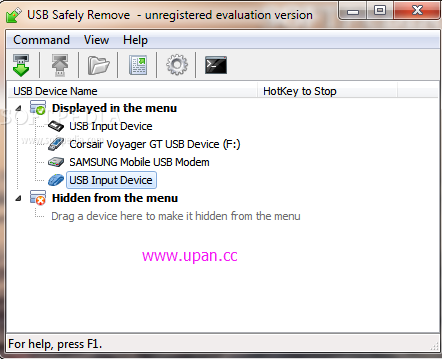
 点击图片放大
点击图片放大