As the name implies, Disable or Enable Write Protection aims to help you quickly activate or deactivate the write protection on removable flash drives connected to your computer. 优盘之家
It is not wrong to say that simplicity is the defining characteristic of this application. The interface consists of a single window, comprising just two buttons, one for enabling and the other for disabling the USB device protection. www.upan.cc
As an easier and quicker alternative, these options are also available in the context menu that pops out when right-clicking on the system tray icon of the application. Thus, Disable or Enable Write Protection runs silently in the tray, providing one-click enabling or disabling of the USB write protection. www.upan.cc
Once you opt for locking or un-protecting your portable storage device, a notification message is displayed in a pop-up window, letting you know that the procedure is finalized. In order to test the efficiency of the application, the only option is to try to modify a file stored on the flash drive. www.upan.cc
Please note that this program does not allow you to select the drives you want to protect or un-protect. Its actions apply to all the devices that are connected to the computer at that time.
Write-protecting your USB flash drive is important in order to prevent other users from making modifications, deleting and creating new files on the storage device or altering its content in any way. Disable or Enable Write Protection is a lightweight tool that can come in handy for securing the files and folders on a removable storage device by blocking writing rights and making the content read-only.
顾名思义,禁用或启用写保护的目的是帮助您快速启动或关闭对连接到计算机的可移动闪存盘写保护。
这是没有错的说,简单是这个应用程序的标志性特征。该接口由一个单一的窗口,其包括仅仅两个按钮,一个用于使与该其他禁用USB设备的保护。 优盘之家
作为一个更容易和更快的选择,这些选择也该弹出时,右键单击该应用程序的系统托盘图标的上下文菜单。因此,禁用或启用写保护默默运行在托盘,提供一键启用或禁用的USB写入保护。 优盘之家
一旦你选择锁定或取消保护您的便携式存储设备,显示在弹出窗口的通知消息,让你知道该过程完成。为了测试应用程序的效率,唯一的选择是要设法修改存储在闪存驱动器上的文件。
请注意,这个程序不允许您选择要保护或取消保护驱动器。其操作适用于所有连接到计算机在当时的设备。
写保护您的USB闪存驱动器,以防止其他用户进行修改,删除和存储设备上创建新文件或改变其以任何方式的重要内容。禁用或启用写保护是可以派上用场的安全移动存储设备上的文件和文件夹通过阻断写作的权利和只读使得内容的轻量级的工具。
禁用或启用写保护工具(Disable or :http://www.upan.cc/tools/security/3451.html


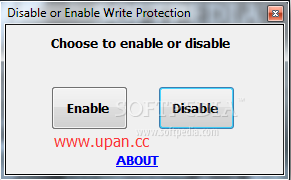
 点击图片放大
点击图片放大